Gameplan Financial Handoff System by Eye in the Sky Digital
Exclusive PricingExclusive pricing available to GPF agents only!!
- Type: Pre Underwritten Live Transfer
-
Delivery: Transferred directly to you. Only charged when you get paid on a policy!
Connected - Pricing: $2.50 per lead
- Minimums: $50 minimum order (suggested minimum $250)
- Best for: High-volume dialing and quick set attempts (under 5-minute speed-to-lead)
Secure checkout opens in a new tab via PayPal.
$2.50 Realtime Data Leads — Exclusive Pricing (Gameplan Agents Only)
Exclusive PricingUltra-low-cost realtime data leads for Gameplan agents. Vendor details are not published publicly. Exclusive pricing available to GPF agents only.
- Type: Realtime data
-
Delivery: Uploaded into your
 Curious Camel CRM
Connected
Curious Camel CRM
Connected
- Pricing: $2.50 per lead
- Minimums: $50 minimum order (suggested minimum $250)
- Best for: High-volume dialing and quick set attempts (under 5-minute speed-to-lead)
We have closed over $500,000 in premium on these leads.
Secure checkout opens in a new tab via PayPal.
LeadStar — Exclusive Platform & Preferred Pricing
LeadStar provides you with exclusive, low-cost, compliance-approved leads to supercharge your sales engine. Enjoy smarter on-demand flow, real-time delivery, and preferred GPF pricing.
- On-Demand Lead Flow — set caps, zip targets, and delivery windows that fit your schedule.
- Exclusive GPF Pricing — up to 64% savings vs legacy platforms; zero monthly license fees.
- Pre-Reviewed Sources — compliance-approved and vetted by the GPF team.
Need help onboarding? Email [email protected].
Lead ROI Calculator
Estimate CPA, breakeven, and profit. Compare scenarios and export to PDF.
Inputs
Choose a preset or tune assumptions. Sensitivity shifts close rate ±N% to show best/worst profit.
Visuals
See how profit stacks against spend and where your margin lands.
💡 How to Use the Lead ROI Tracker
- Pick a starting point: Open the Preset dropdown and choose LeadStar: Data Lead, LeadStar: Live Transfer, Direct Mail: Letter + BRE, or Custom to set your own values.
- Enter or adjust your assumptions: Cost per lead, Monthly budget, Set rate (%), Close rate (%), Average AP per case, Persistency, Comp %, and Sensitivity (± close %). Presets auto-fill all of these—you can still tweak them.
- Run the model: Click Run Calculation or move the Sensitivity slider to refresh the results.
- Review your KPIs:
- Leads / month = Budget ÷ Cost per lead
- Appointments Set = Leads × Set rate
- Issued Policies = Sets × Close rate
- Effective AP = Issues × Avg AP × Persistency
- CPA = Spend ÷ Issues
- Breakeven Close Rate = Close % where commission = spend
- Projected Profit = Agent revenue − Spend
- Profit Margin = Profit ÷ Agent revenue
- Use the visuals:
- The bar chart compares Spend, Revenue, and Profit — with dotted whiskers showing Sensitivity (profit low ↔ high).
- The margin gauge shows your Profit Margin % at a glance.
- Compare two scenarios:
- Click Copy current inputs → B to save Scenario B.
- Tweak Scenario A’s numbers, then click Recalculate Compare.
- Use Swap A ↔ B to switch perspectives and see deltas in profit and margin.
- Save or share: Click Print / Save PDF to export the screen (KPIs, charts, compare).
- Pro tips:
- Start conservative — lower Close rate / Persistency, higher CPL.
- Check Breakeven before scaling spend; stay clearly above it.
- Use Sensitivity ±10–15% to visualize your risk band before buying leads.
- Troubleshooting:
- Breakeven shows “—” → missing or invalid data (zero leads or set rate).
- CPA shows “—” → no issued cases (your assumptions are too low).
- Weird results? Check Avg AP or Comp % — they drive revenue hardest.